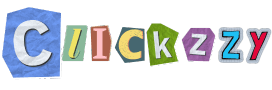Introduction: Scaling Your Hosting Plan for Future Growth
Scaling your hosting plan is a critical step for any growing website. If you started with shared hosting but are finding it no longer meets your needs, it’s time to consider a change. Upgrading from shared to dedicated hosting can enhance your website’s performance, security, and scalability. This comprehensive guide will walk you through the process of scaling your hosting plan effectively in 2024, helping you make an informed decision on when and how to upgrade.

What Does Scaling Your Hosting Plan Mean?
Scaling your hosting plan means upgrading your server resources to handle increasing traffic, improve performance, or provide enhanced security. Starting with shared hosting is common, but as your website grows, you might need to switch to more robust options like VPS (Virtual Private Server) or dedicated hosting.
Scaling involves:
- Increasing Resources: Adding more bandwidth, storage, or processing power.
- Upgrading Server Type: Moving from shared hosting to a more isolated environment like VPS or dedicated hosting.
- Improving Performance: Ensuring faster load times and better user experience.
Signs It’s Time to Scale Your Hosting Plan
Recognizing when it’s time to scale your hosting plan is crucial for maintaining a smooth user experience. Here are some indicators that an upgrade is necessary:
- Decreased Performance: Slower load times during peak traffic periods.
- Increased Downtime: Frequent outages or instability.
- Resource Limitations: Hitting your bandwidth or storage limits.
- Security Concerns: Growing vulnerability to cyber threats.
- Business Growth: Expanding features or services requiring more resources.
Comparing Shared vs Dedicated Hosting
To understand whether you need to scale your hosting plan, let’s compare shared vs dedicated hosting:
| Feature | Shared Hosting | Dedicated Hosting |
|---|---|---|
| Cost | Affordable, low entry price | Expensive, higher cost |
| Resource Allocation | Shared with other sites | Exclusive to your site |
| Security | Basic, vulnerable to neighboring sites | High, dedicated protection |
| Performance | Can be inconsistent | Consistently high performance |
| Customization | Limited, less control | Full control, customizable |
| Scalability | Limited room for growth | Highly scalable |
VPS Hosting: A Middle Ground Solution
VPS hosting serves as a transitional option between shared and dedicated hosting. It offers:
- Dedicated Resources: Virtual server with allocated resources.
- Customization: Root access for server customization.
- Scalability: Easily scale up resources as needed.
Who Should Consider VPS?
VPS is ideal for growing businesses that need more control and resources than shared hosting offers but aren’t ready for the full investment of dedicated hosting.
How to Choose the Right Hosting Upgrade
Selecting the right upgrade depends on several factors:
- Traffic Levels: Assess current and projected traffic to determine resource needs.
- Performance Needs: Identify if your site requires faster load times or more reliable uptime.
- Security Requirements: Consider if your site handles sensitive data needing enhanced protection.
- Budget: Evaluate how much you’re willing to invest in improved hosting solutions.
Step-by-Step Guide to Scaling Your Hosting Plan
Here’s a detailed guide to scaling your hosting plan:
- Evaluate Current Performance: Review current hosting limitations and performance metrics.
- Identify Future Needs: Determine what additional resources or features you’ll require.
- Compare Hosting Options: Research VPS and dedicated hosting providers, comparing features and costs.
- Choose a Provider: Select a provider that meets your needs and budget.
- Plan Migration: Backup your website data and plan the migration process to minimize downtime.
- Execute the Upgrade: Migrate your site to the new hosting environment and monitor for any issues.
Frequently Asked Questions
Q: How do I know when to upgrade my hosting plan?
A: Upgrade when you notice slow performance, frequent downtime, or when you’re reaching resource limits.
Q: What’s the main difference between VPS and dedicated hosting?
A: VPS hosting provides a virtual server with shared physical resources, while dedicated hosting gives you an entire physical server to yourself.
Q: Can I upgrade from shared hosting directly to dedicated hosting?
A: Yes, but transitioning to VPS first can be a cost-effective step if you’re not yet ready for the full expense of dedicated hosting.
Conclusion: Making the Right Choice for Your Website
Scaling your hosting plan is a crucial decision for maintaining your website’s performance and growth. By understanding the differences between shared and dedicated hosting and considering options like VPS, you can make an informed choice that aligns with your needs. Whether you’re upgrading to handle more traffic or improve security, this guide will help you navigate the process and ensure a smooth transition.